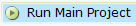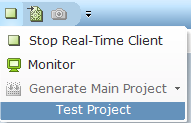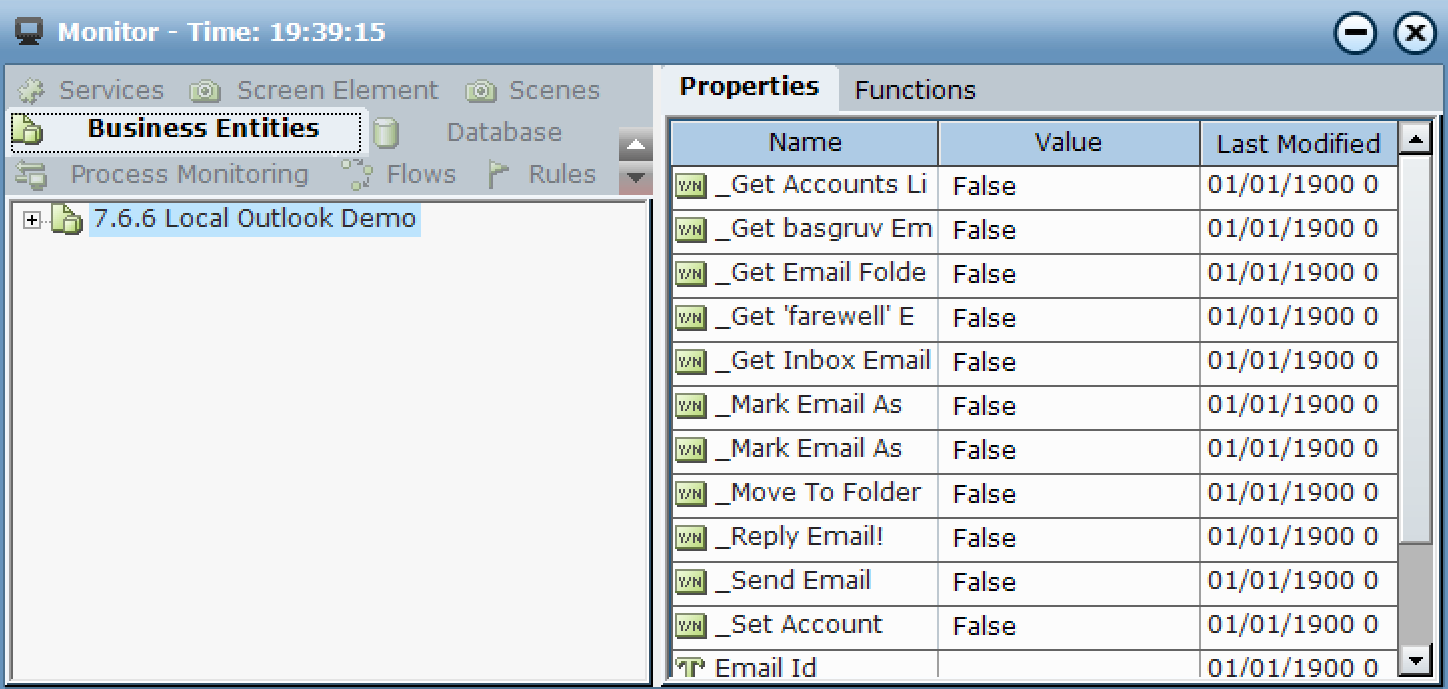Using the Outlook Move Email to Folder Project
In APA 7.6, the Move Email to Folder function was added. This enables you to move an email message from one folder to another.
Download the sample project here.
To use the sample Outlook Move Email to Folder project:
|
1.
|
In Real-Time Designer, open the Local Outlook Demo project. |
|
2.
|
Go to Business Logic > Event Handlers. |
|
3.
|
Edit the Move Email to Another Folder event to include your local email folder, for example, to move an email to the Test Folder in the Inbox enter \\<username>@<domain>\Inbox\Test Folder replacing the <username> and <domain> with your local Outlook details. |

|
4.
|
Edit the Getting Inbox Emails event to include your local email folder, enter \\<username>@<domain>\Inbox\Test Folder replacing the <username> and <domain> with your local Outlook details. |

|
5.
|
Ensure that the Test Folder mail folder exists. |
|
6.
|
Click Run Main Project. |
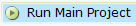
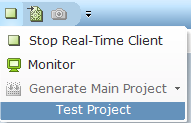
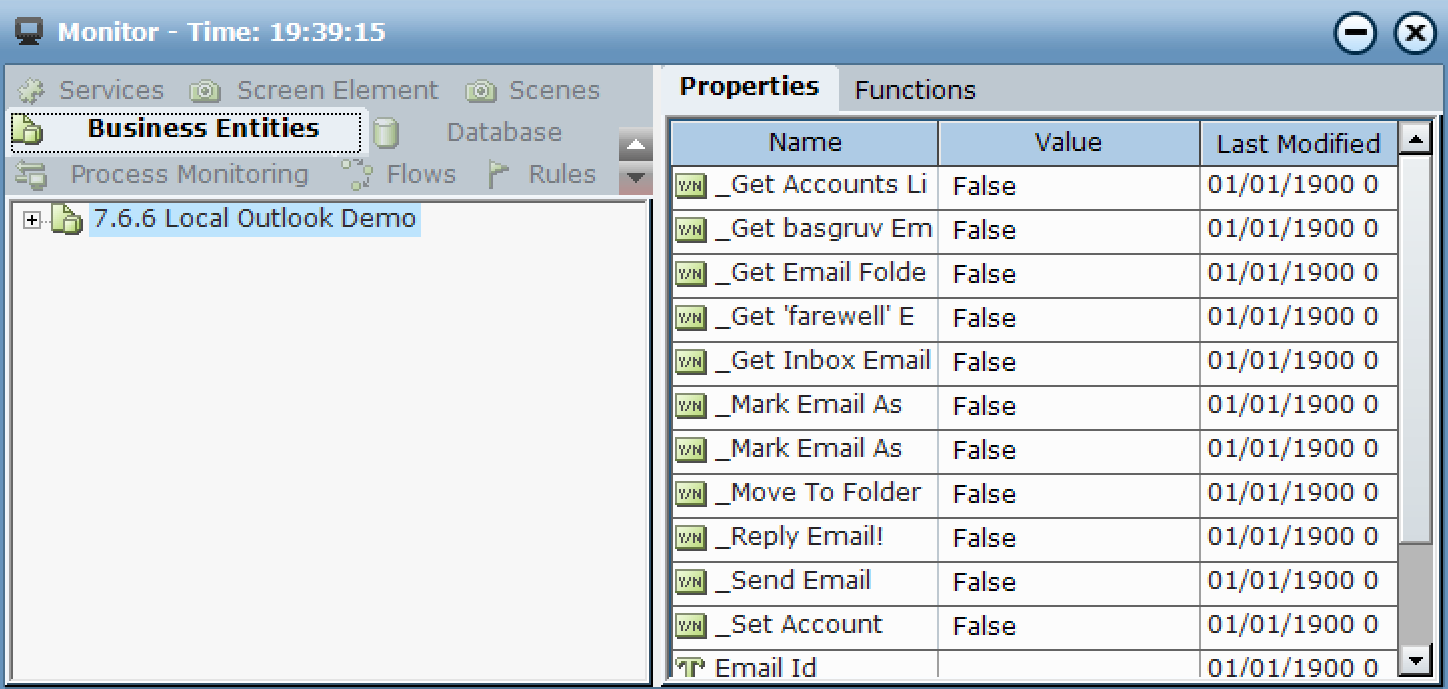
|
8.
|
Get Inbox emails by setting _Get Inbox Emails to True. |
|
9.
|
Move the first email of the Emails list to the Test Folder by setting _Move To Folder to True. |